How to choose the best class for you in Lost Ark?
We have covered the detailed guide of Lost Ark on how to first steps before, today we will take a look ost ark classes. Once you start the game, the first thing to do is create your character and pick a class among five archetypes.
Each class has its style with different abilities and stats; therefore, choosing your main class might take some time at first.
In the EU, the available archetypes at launch are the following
- Warrior
- Martial Artist
- Gunner
- Mage
- Assassin
They all have a set of subclasses that are specialized versions of the archetype and focus on specific aspects. In total, we'll have, therefore, 15 available classes.
In LOA, classes are "gender-locked", which means players won't be able to change the gender of their characters. However, character customization is pretty wide and diverse, so everybody has a chance to create a unique avatar.
More classes have been released over time in other regions (KR/RU), so they will probably arrive in the EU. Normally in LOA, players pick the main class in which they invest most of their time and resources, but they also own a series of alternative characters to have fun with other classes and use them to farm more resources.
Note: This game is quite balanced, and there is no particular class that is stronger than others, so picking your main class should be based on your taste. However, support classes (Paladin/Holy Knight and Bard) are highly welcomed for PvE groups and the class Gunlancer (Warlord).
Here's a general overview of the available classes in the EU:
|
Class |
Archetype |
Gender |
Role |
Weapon |
|
Berserker |
Warrior |
M |
Melee DPS |
Great Sword |
|
Paladin (Holy Knight) |
Warrior |
M |
Support |
Blessed Sword |
|
Gunlancer (Warlord) |
Warrior |
M |
Melee DPS (similar to a Tank - can interrupt boss skills) |
Gunlance Shield |
|
Striker |
Martial Artist |
M |
Melee DPS |
Elemental Knuckles |
|
Wardancer |
Martial Artist |
F |
Melee DPS |
Lightweight Knuckles |
|
Scrapper |
Martial Artist |
F |
Melee DPS |
Heavy Gauntlets |
|
Soulfist |
Martial Artist |
F |
Hybrid DPS |
Focus (Amulet which provides energy) |
|
Gunslinger |
Gunner |
F |
Hybrid DPS |
Rifle
Shotgun |
|
Artillerist |
Gunner |
M |
Ranged DPS |
Machine gun |
|
Deadeye |
Gunner |
M |
Hybrid DPS |
Rifle
Shotgun |
|
Sharpshooter |
Gunner |
M |
Ranged DPS |
Bow |
|
Bard |
Mage |
F |
Support |
Harp |
|
Sorceress |
Mage |
F |
Ranged DPS |
Staff |
|
Shadowhunter |
Assassin |
F |
Hybrid DPS |
Double blades |
|
Deathblade |
Assassin |
F |
Melee DPS |
Daggers |
It is important to mention that LOA doesn't follow the classic setup Healer, Tank, and DPS, so there is no clear cut between classes. There's no real Tank, and all players involved in the content, regardless if it's a raid, boss fight, or other, must deal damage to the enemy to use their skills. That includes support classes.
Note: overall supports are not made to be run as DPS as their damage is lower than other classes (still, you'll see someone doing it).
2. Skills and Tripods
Each class in LOA has its own set of skills that belong only to that class. Out of all those skills, you'll notice that some of them are already available as soon as you start the game, while others need to be unlocked by leveling your character.
The first ability you will notice is positioned right in the middle of your bottom bar, called "Identity". Every Identity has its mechanic or gauge that must be filled to be used, and its effect changes from class to class.
For example, the image above belongs to a Bard. To fill the gauge, it's enough to use the normal skills on the left and kill mobs (enemies). Once the three yellow bars are full, the Bard can activate one out of two abilities: a buffer one (Z) or a healing one (X).
Other classes' Identities allow them to transform, execute powerful attacks, or swap weapons (pistols, shotguns, etc.).
The other skills of your character (normal skills) are accessible through the character profile (default hotkey "K"), and they can be assigned to your favorite keybind.
In LOA, skills can be upgraded via the Tripod system (do not mistake this for Triports which are instead used to travel).
How does this system work?
When you level up, you gain some skill points to invest in upgrading your skills. Every single Point you assign to a skill will increase its damage and stats, for 12 points per skill.
Each 4, 7, or 10 points assigned to skill will unlock a Tripod level (visible on the right column).
Tripod levels assign a special buff of your choice to that skill, allowing you to personalize and enhance your build.
Some Tripods can increase the skill damage. Some can reduce their mana cost. Others can increase the range or the speed of a skill, etc.
Even though a higher tier of a Tripod is better than a lower, it's not always necessary to fully invest in a skill. It's enough to reach Lvl I, while you'll want to assign more points and unlock Lvl II or III for some others. You'll see that for some of them.
Note: Tripods also modify the visual effects of the skills.
Keep in mind that you can reallocate the distribution of the skill points of your characters any time at cost zero, as long as you're not in combat and they're not on cooldown.
Runes
Besides using the Tripod system, skills bonuses can also be enhanced by using runes. Runes can be set up on the same page where you choose the skills. They can be obtained by running different content, and also, in this case, they can be added, removed, or changed as you wish, at the cost of zero.
To assign a rune, it's enough to open your inventory and click on it with the right click of your mouse (RMB). Your runes will end up on your skill page, on the right side:
You can click on the skill and select "Cl to remove a Bruneian". You can then select the skill and the rune and click on "Apply". Do not forget to click on "Save" or lose your chance. Also, in this case, remember to save afterward.
For a detailed list of runes and where/how to acquire them, check out this page on Papunika.com.
Skill Attributes
Another particular trait of LOA is that very often. Abilities can have a special characteristic that tells us how to use them. These characteristics are called skill attributes, and they're important during fights as many classes need to use them to deal more damage, or at times boss mechanics require them to break shields or interrupt wipes. Skill attributes are generally specified directly in the tooltip of your skills. For example:
Skill attributes can be:
Back Attack - when attacking the enemy from behind while using a skill that has Back Attack, the skill inflicts 5% bonus damage and has a 10% increased chance to crit. Bonus damage can be increased by up to +25% via Engraving.
Stagger - dictates the neutralization level of skill. Damage does not impact how much neutralization a skill does. Only the hit and its Stagger rating count. In some cases, skills with a lower Stagger rating will inflict greater neutralization damage than those with higher ones. The Overwhelm skill rune can further increase neutralization by up to 30%.
Weak Point - this attribute is used in certain mechanics that require you to destroy the parts of an enemy (armors, shields, tails, arms). Weak Points can also be inflicted using Destruction Bombs.
Headattack - this is the opposite of a Back Attack. When hitting the enemy from their front with an attack with the Headattack attribute, the skill inflicts 20% more damage and has 10% increased neutralization damage. Bonus damage can be increased by up to +25% via Engraving.
Counter - skills with the Counter attribute will instantly neutralize a boss when struck from the front during a countable motion. Not all bosses can be countered. To pull off a Counter, the Attack must be inflicted from their front and during the frames of the counterable motion, which can be seen when the enemy glows blue momentarily.
Gems
Once we unlock the Tier 2 gear (IL 802), we also gain the ability to slot gems to enhance our skills. There are two types of enhancements: either they increase a skill's damage (triangular shape) or reduce its cooldown (circular shape). Gems go from level 2 up to lvl nine and can be easily obtained by running some content such as Chaos Dungeons.
They can be equipped by just clicking the right button of your mouse, and they are visible in your character's profile on the "Gems" tab.
You can find two sorts of actions you could carry out on gems: refacing and fuse.
The Refacing could be performed to the [Gem Expert] NPC of each main city or via your pet if you activated its features by purchasing the Crystalline Aura.
You can essentially change its skill effect to a random one specific to your class by reflecting a gem.
For example: in the screenshot below, we could reflect a cooldown reduction gem for "Blade Dance" to the cooldown reduction of another random skill of the Deathblade.
Note: you cannot reflect a cooldown gem into a damaged one.
Finally, you can increase the level of your gems and enhance their bonus by using the Fuse feature. This can be done via your inventory.
To fuse your gems, it's enough to have a minimum of 3 of the same level. If you have enough gems, you can also directly select the target level of the gem you want to have so that the combination of those will result in a gem of that specific level (Ex: if you have many Lv.2 gems, you can combine them to obtain one or more Lv.4 gems).
Engravings
Another contribution to the characters' skills is Engravings.
Engravings consist of a set of passive skills that improve our characters and make them stronger. They can increase DPS, provide utility or completely change the playstyle of some abilities.
"Grudge" or "Awakening" are two examples of Engravings:
Some of these Engravings are so powerful that they also come with a negative effect to balance them; Grudge is a good example.
Most endgame players normally require their party members to have the right Engravings to run endgame dungeons or raids. Without them, you have a high chance of being excluded as it will be harder to complete that content.
There are two types of Engravings:
- General ones, common to every class;
- Specific ones, dedicated to each class (2x class).
Players can assign 15 points to Engravings: every five points represent one level for three levels. You need 5, 10, or 15 points to activate a level. Otherwise, the bonus won't be valid. For example, if you assign 8 points to an Engraving, the first level will be unlocked while you still need two more points to activate the second.
We can easily realize from this that if we want to minimize the impact of negative Engravings, it's enough to assign them less than 5, 10, or 15 points.
How does this distribution of points work?
There are three ways to assign points to Engravings:
- Through your accessories - players can equip their characters with five jewels (one amulet, two earrings, and two rings). Each one of these Lost Ark items can have up to 3 Engraving points.
-
Jewels can be obtained through Chaos Dungeon, Abyss Dungeon, Auction House,
etc.
- Through "Ability stones," - these stones can be equipped in a dedicated slot of your character's equipment, and they come in total with three Engravings: two bonus (good), and one malus (bad).
- Note: ability stones can only be general and cannot be class-specific.
Every Ability Stone needs to be reforged before being used in its designated slot. You can visit the [Ability Stone Cutter] NPC of every main city, which this symbol indicates on the map.
The refining process of Ability Stones follows a percentage system: at first, it is set to 75%. After every success, this number will go down by 10%, while it will increase by 10%.
To start cutting the stone, you have to click on the hammer icon and try to achieve the possible number of successes for the good Engravings while getting the failures on the negative ones.
The successes are marked with a +1 below the jewel icon, while the failures make it gray. Ideally, it's enough to click on the blue Engravings when the percentage is high and the red one when it's low (Note: this system is subject to RNG - Random Number Generation).
Maintain in thought that your objective is not to trigger the levels of negative Engraving. Therefore it is better to keep the number of successes in the red as low as possible.
Once the cutting is done, the Ability Stone can also gain a certain level of vitality which contributes to increasing your HP when the stone is equipped.
Note: cutting your stone will permanently bind it to the character you act with.
Therefore if you want to move it to another character, sell it or trade it, I advise you not to cut it.
Through "Engraving books," - these are books that your character can read to learn Engravings. Each book has its rarity level (uncommon, rare, epic, legendary): the higher it is, the more points will allow you to learn (3, 6, 9, and 12).
To learn Engraving with this system, you'll have to progressively learn, from the lowest rarity level to the highest, 20 books of each type (20 green → , 20 blue → , 20 purple → , 20 yellow).
Also, in this case, Engravings can be equipped from your character's profile window.













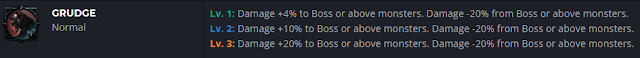











Comments
Post a Comment